
Okay, so I’m a stills guy. I photograph, and I do a lot of it. I’ve photographed since 1966, when I got my first camera, and that’s my gig. I like what I do, and I’m happy at that.
So, a good friend of mine says “You know those blogs you do? You should video the behind the scenes stuff!”.
Yeah, thanks Damien!
So, I started to look into this whole moving pictures stuff, and I soon found a really simple solution….
I shoot stills. I don’t really do the moving stuff, but I know people who do. And I can recruit someone to do the necessary button pressing, and point the thing. Oh, I just remembered. Damien does some video stuff. Excellent!!!!
On a serious note, video had been on my mind for a while, and mostly for use with workshops or the behind the scenes stuff that Damien mentioned. So now was as good a time as any. And after deciding to potentially start quite soon, I wanted to take a look at a gimbal.
Yes, there are dirt cheap options, plenty of middle of the road stuff, and of course there is the high end “Sell yer granny and hock the house” kinda thing. I wanted a well engineered and functional setup, with a good set of features. I wasn’t interested in selling the girlfriend to fund it, but I did want a good feature set for the budget.
There were some serious factors to take into account too. I wanted an unobstructed view of the rear screen, and an easy setup with a fairly quick way to balance a setup.
The Accsoon A-1 S seemed to fit the initial feature wish list, and the budget too.
Incidentally, mine came from UK Highland Photography
I also believe the Accsoon kit will be at the Photography Show, exhibited by the UK importer, Rogitech on stand B104
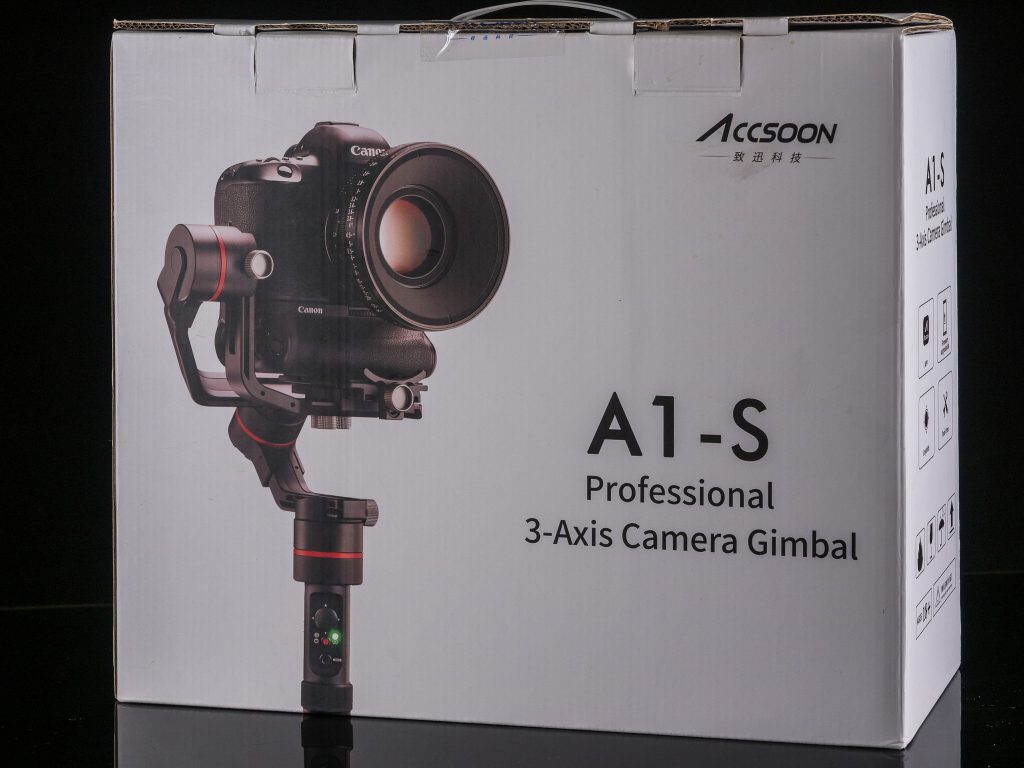
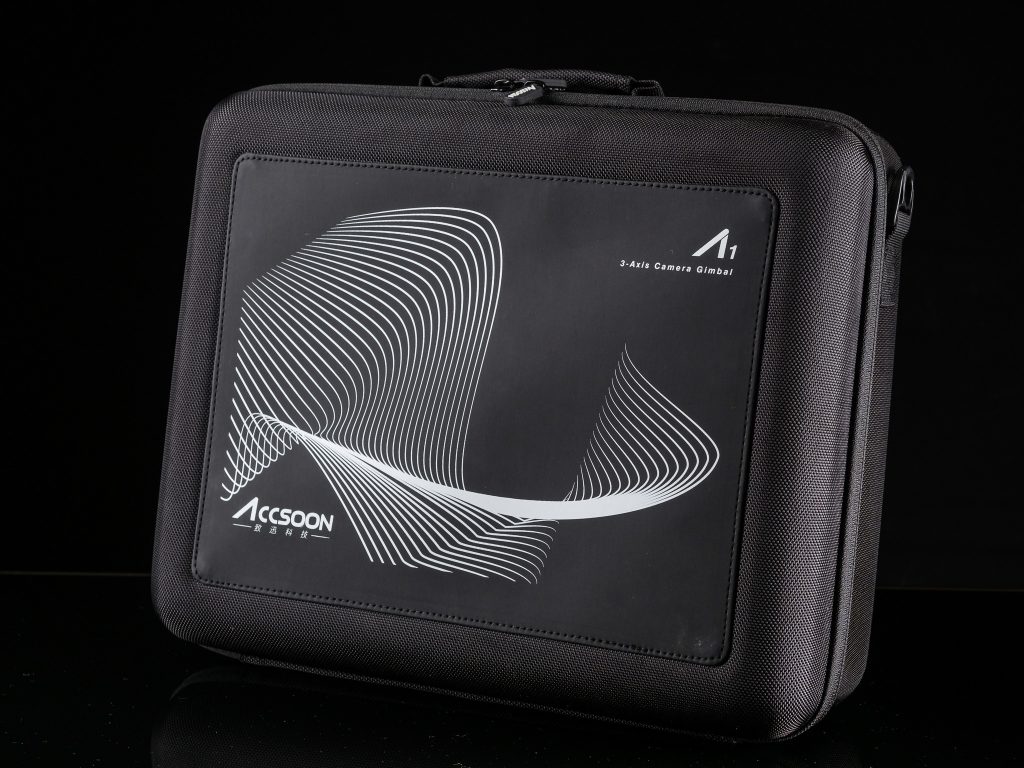

The unobstructed view of the rear screen was a major consideration. I really didn’t want to have to peer around a mount or motor hub when seeing what I was shooting. Accsoon placed the rear motor lower than the usual single handed gimbals, so the view of the rear screen is unobstructed on a DSLR or mirrorless camera. This feature has other benefits, besides the clear view of the screen, which is absolutely essential when using cameras that do not have flip out screens. It allows the camera to be positioned further back, and therefore allow a much wider range of lenses to be used. The combined weight can be counter balanced, without the camera coming up against a motor, as it would on most single handed gimbals.


So, talking about the motors, just how flexible are they? Well, they are capable of 360° rotation along all three axes. Continuous rotation along the pan axis, and manual, non-stop circular rotation along the tilt and roll axes. Nice, eh?
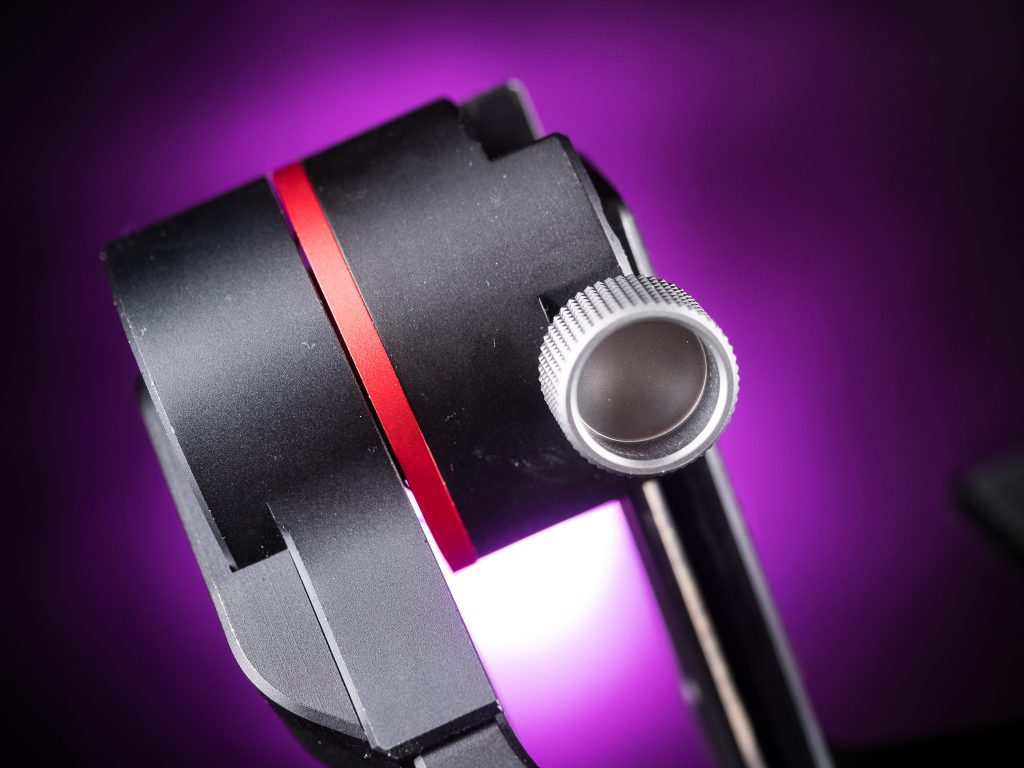

After charging the battery, and assembling the gimbal, it was fairly straightforward to balance the whole rig. So far, so good.
The app allows you to check the balance, and see how close you are. A few tweaks, and I had zeros across all three axis.

However……….
There’s an Auto Tune function in the app, making the initial setup so easy. Just get it close, set the auto tune, and away you go! The built-in learning algorithm will give you optimum settings within 10 seconds.
So now I have it set up, what the hell am I going to shoot with it?
DAMIEEEEENNNNN!
Well, actually, I’m going to photograph his dogs, Stanley and Silas, and Damien can have a play with the gimbal for a BTS thingy. Damien had already borrowed it to have a play, bearing in mind he’s used video far more than I have, and the fact a gimbal had arrived at the studio was just a little too tempting for him.
So, I photographed the boys, and Damien played with the Accsoon.
I know, the video is unlikely to be an Oscar nominee, although I’ve heard there’s an invite in the post to the Cannes Film Festival.
And the shots of the boys…



Bearing in mind Damien has far more video experience than I, the following is his summary of his experience:
-
The Accsoon comes in a good quality carry case, everything fits nice and snug.
-
The base plate has a lens holder which helps with the balance.
-
Setup is easy with the video tutorial. Struggled a bit with the leaflet instructions
-
Impressed with the build quality and it looks sleek. Rear arm doesn’t cover the screen like the older unit.
-
It would be nice if the handle had a rubber grip to it.
-
Payload up to 3kg!
-
If balanced correctly, the gimbal works perfectly, I realised I hadn’t balanced the gimbal properly on my first outing, and couldn’t film anything without the camera turning around toselfie position. Also the battery will last longer as it doesn’t have to work as hard.
-
The Gimbal handle has the controls, on/off. Thumb joystick for pan and tilt and a mode button, which has four modes. The modes are: pan follow, pan and tilt follow, roll follow,3 – axis lock.
-
There is a nice feature. Press the on/off button 4 times while the gimbal is on and it will do an auto adjustment to make sure the camera is perfectly level.
-
Battery claimed to be 12-15 hours
-
Connection to the app is simple with no issues other than the app doesn’t support many cameras.
-
Bluetooth
-
The app gives you indications to whether the camera is correctly balanced
-
Out of the four modes, I found mode two the best for me as a novice.
-
The screw in tripod is a great part of the gimbal, and helps with setup, setting the gimbal down when not in use, and for the time laps plus pano option that come with the app.
-
The batteries have to be removed and placed in the charger provided. Would have been nice to charge while using the USB point on the base of the gimbal.
-
I had to contact Accsoon on facebook to find out which cameras where compatible with the gimbal. List: Cannon 5d 2,3,4 eos 1dx2 . Sony a6000 a7 a7r2 A7r3 A7m3 A7s2. Panasonic GH4 GH5 GH5s. Nikon d700, d800, d810, d850.
-
Can’t really comment on the app but it seems simple and easy to use. The gimbal can be controlled via the app as well as the pano mode, ultra-wide shot (if you use interval timing on camera that aren’t supported) and time laps pan and tilt.
-
All in all I started to enjoy the gimbal after the slight learning curve and learning its limitations. I would recommend this gimbal and will think about getting one in the future.
The mentioned controls on the gimbal :

Conclusion
This was a quick test, in a manner we are likely to use it. Basically for BTS videos as I present workshops or create blog posts etc. I have funny feeling Damien will rob the damned thing on a regular basis ( so much for him thinking about getting one in the future. Yeah, right!!).
I haven’t even mentioned the tripod base which has a load bearing of up to 80kg, which is brilliant. The tripod allows the gimbal to be set aside, and programmed via the app to create a nice slow panning shot to come around to the main subject etc. The app is quite comprehensive, and straightforward.


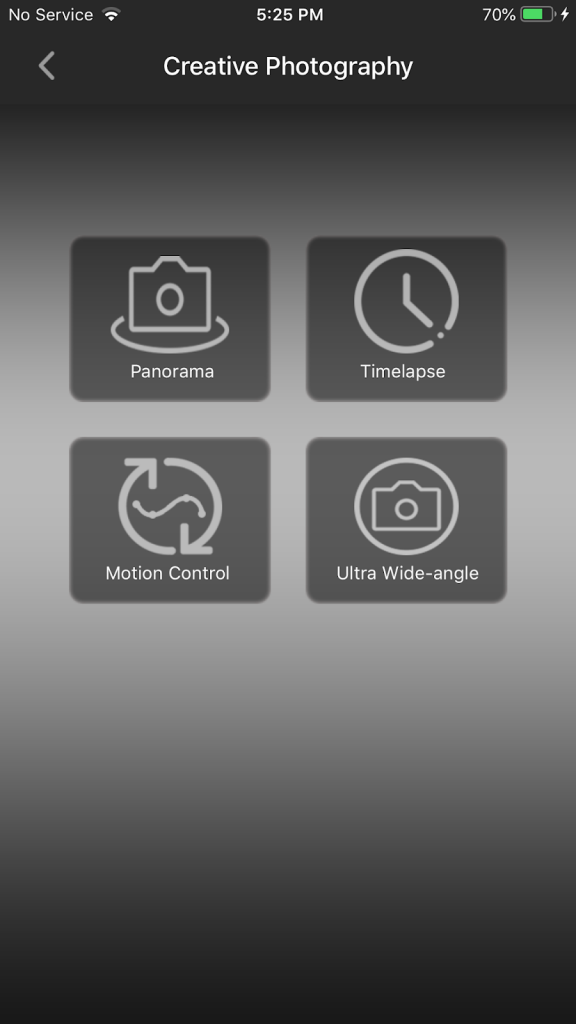
It has a total weight of: 1250g / 2.7Lbs, being extremely light and comfortable to use. The kit includes camera control cables for Sony, Canon and Panasonic, and is carted about in a really nice quality case.
The gimbal has a payload of 2.5kg, which is pretty huge, to be honest. And an unusual feature is the fact you can power the gimbal on whilst inverted. This means it can be mounted upside down on a crane.
I also really like the fact it has a soft shut down. Turn the gimbal off, and it gently powers down the motors so the camera slowly comes to rest, without smacking into the frame. And I’ve seen that happen a few times.
The 6400mAh rechargeable batteries gives a runtime of up to 15h. More than enough for pretty much anything
I’m really pleased with it, to be honest, and I definitely think it was money well spent.
UK Highland Photography can be found at https://www.ukhp.co and if you are at the Photography show in a couple of weeks, go visit the Rogitech stand, and have a play with the Accsoon A-1 S
Thanks Damien, for your time and patience. Oh, and the coffee too!
Damien can be found at http://krakenphotographic.com





